Using the new PowerPivot add-in for Excel 2010? It's a really amazing new tool, but are you bummed out by how long it takes Excel to load now that you've installed it?
If you're not using PowerPivot every single time you open Excel, you'll most likely benefit from temporarily disabling the add-in until you're actually planning on using it. Having PowerPivot enabled will increase the load time for Excel, whether you're opening a file that's using it or not.
Here's how to turn it off!
Go to the 'File' tab, and choose 'Options'. Go to 'Add-Ins' (on the left-hand side of this window). At the bottom of this next window, where it says 'Manage:', choose 'COM Add-Ins' from the drop-down menu and click 'Go...'. In the window that pops up next, find 'PowerPivot for Excel', and uncheck it. It'll look something like this:
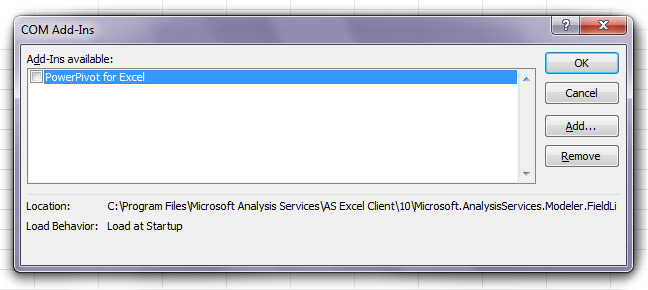
Make sure that checkbox next to 'PowerPivot for Excel' is unchecked, click 'OK', and PowerPivot will be disabled. (If you have any other add-ins, you'll see those listed here as well. I erased mine from the screenshot just to make it more clear!)
What does this mean? The next time you open Excel, it won't take quite so long. And when you're ready to use this add-in again, just repeat all of these steps but put a checkmark in that box instead of unchecking it.
If you're not using PowerPivot every single time you open Excel, you'll most likely benefit from temporarily disabling the add-in until you're actually planning on using it. Having PowerPivot enabled will increase the load time for Excel, whether you're opening a file that's using it or not.
Here's how to turn it off!
Go to the 'File' tab, and choose 'Options'. Go to 'Add-Ins' (on the left-hand side of this window). At the bottom of this next window, where it says 'Manage:', choose 'COM Add-Ins' from the drop-down menu and click 'Go...'. In the window that pops up next, find 'PowerPivot for Excel', and uncheck it. It'll look something like this:
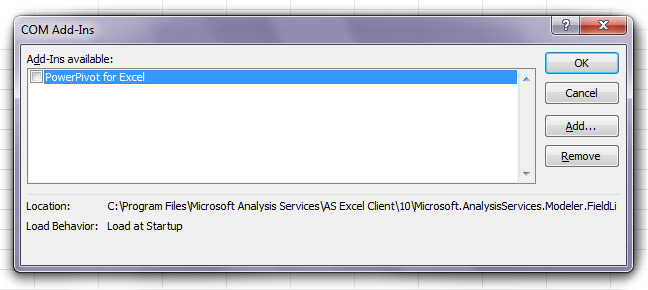
Make sure that checkbox next to 'PowerPivot for Excel' is unchecked, click 'OK', and PowerPivot will be disabled. (If you have any other add-ins, you'll see those listed here as well. I erased mine from the screenshot just to make it more clear!)
What does this mean? The next time you open Excel, it won't take quite so long. And when you're ready to use this add-in again, just repeat all of these steps but put a checkmark in that box instead of unchecking it.



Thanks, this is exactly what I was looking for!
ReplyDeleteAwesome! Glad I could help you out :)
ReplyDelete